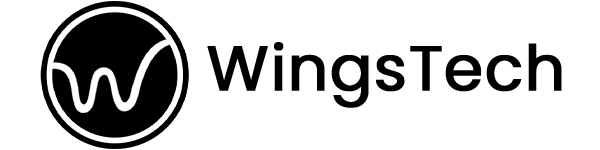What Is Cached Data? Explore 3 Easy Ways to Clear It

I don’t know if you’ve noticed this, but opening an app or visiting a website for the first time can take quite some time.
Although a few extra seconds of loading time in web browsing or in our applications may seem like a big deal, it does matter when we are scrolling through the web.
Even though this isn’t a coincidence. Mostly, it’s because our devices don’t cache data for a particular app or website.
Let’s take a look at cached data if you’re not quite sure what it is.
 What is cached data?
What is cached data?
A bartering of information occurs whenever an app is opened or a website is visited.
User activity is tracked along with location, device, browser, time spent on pages, and other user behaviors.
Lastly, there is cached data.
No matter what, laptops, tablets, or smartphones are all fine. We reserve a bit of space on all our devices for storing such data for quick access.
Caching refers to storing a collection of cache data or cache files on a phone or web browser in order to improve user experience on future visits to a site or app.
1. Clear Your Browser Cache
Read our complete guide to deleting your browser cache if you’re using a PC or laptop. For mobile devices, the process is a little different.
On mobile devices, you can either clear the following cached data:
a. Cached application data
The application saves these files to the device’s cache to speed uploading. Such data is usually cleared through the application management menu.
b. Website cached data:
The cache stores saved information from websites on your device. There may be a difference in how you clear this data depending on your mobile browser.
2. Clear Your Server’s Cached Data
When storing cached data at the server level with WordPress, there are two ways to clean those files up. The first way is to check if the data has been cached. Your hosting control panel should allow you to flush this data in this situation.
3. Clear Your CDN’s Cache
Cloud-based content delivery networks cache your website or application’s data on servers located around the world. The closest server receives requests for accessing your website. Your site or part of it is served up with a cached version.
By reducing your site’s workload, CDNs can help you improve its performance. There are usually no bottlenecks on CDN servers because they are optimized to handle massive traffic. The data from your site travels less distance, which is another benefit. CDN servers in the area are able to serve it.
Ending note
Data caching is an essential part of the modern web. Reloading every asset of every website each time you visit is very inefficient. By leveraging caching, you can tell visitors’ browsers what data they should store and how long before it expires. Moreover, if you use a reputable web host or a CDN (preferably both), you’ll access caching at the server level.
Would you like to know more about data caching? We’d love to hear from you!
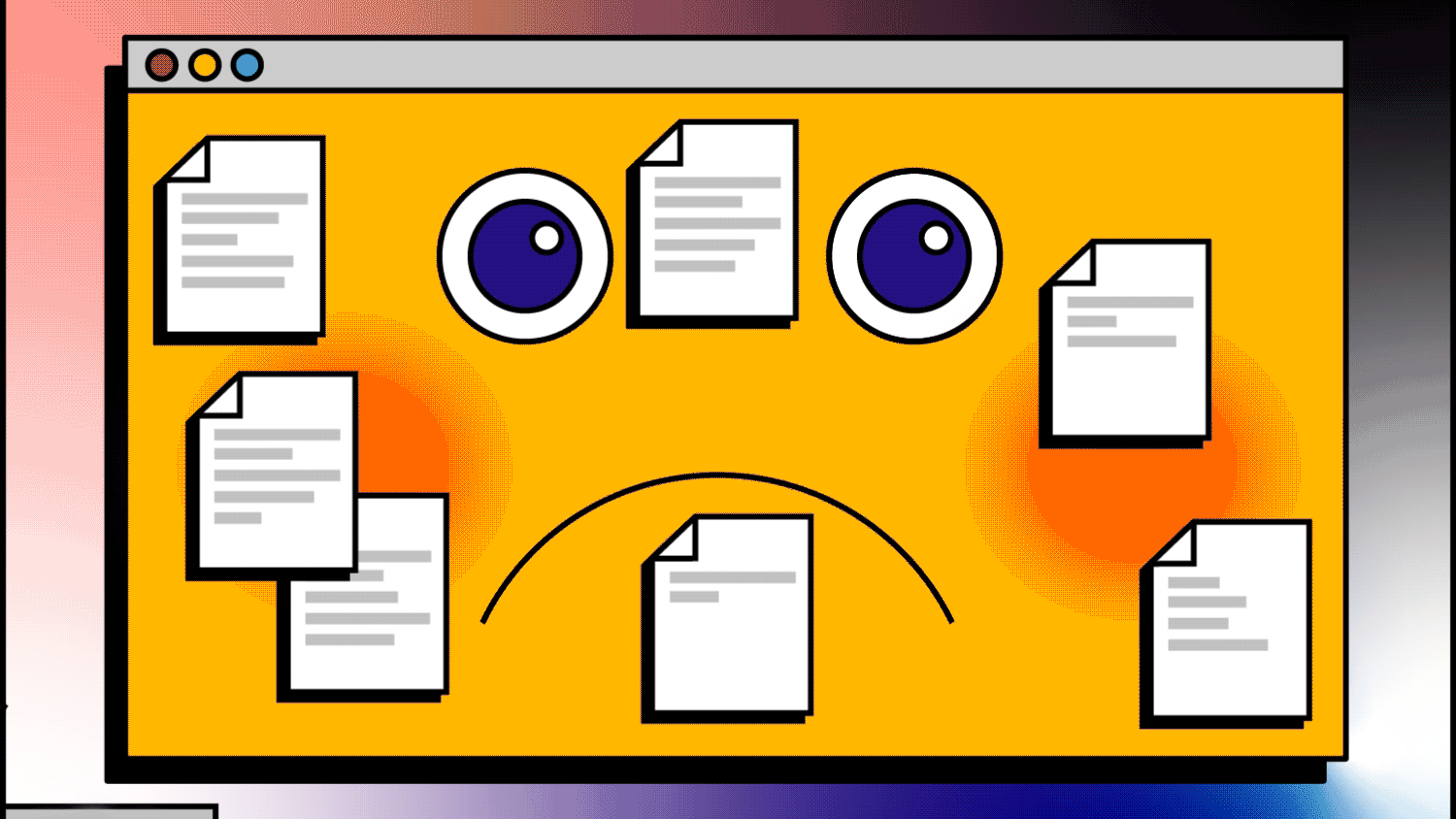 What is cached data?
What is cached data?