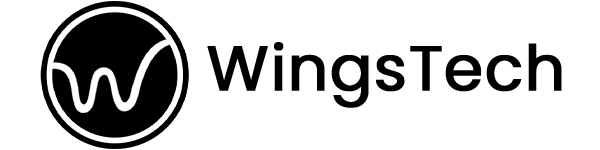Git It Right: Unleashing the Power of Version Control

In the world of software development where chaos reigns supreme, one version-control tool dares to bring order to the coding universe – Git, the silent guardian of collaboration.
But before diving into what Git is, let us understand what version control is and how it helps developers code better.
What is Version Control?
Picture this: a time machine for your code, allowing you to revisit past versions of your projects and rewrite history. Well, that’s what version control does!
Technically speaking, version control systems are software tools that allow developers to manage all the changes made to their code throughout their projects.
Version control software tools store the history of modifications made by developers in a special database. This helps in correcting mistakes made by developers by turning the clock back without disrupting the production code.
The great thing about this mechanism is that coders can work on a single project collaboratively and make changes simultaneously in their code without breaking the flow of the project.
Version control also helps in experimenting with the code whenever you have an idea that you might think would be great for your project all while maintaining the consistency of the main section of the code.
Summarizing the benefits, we can say that version control helps you to:
- Make backups
- Keep history
- View changes
- Experiment
- Collaborate
There are two broad categories of Version Control Systems; namely: centralized and distributed.
In the centralized system, the entire project is saved on a central server. Each person involved in the project sends a copy of their code to the central server. Notable examples of centralized VCS are CVS (Concurrent Versions System) and Subversion.
On the other hand, in distributed systems, all the code history is mirrored on each developer’s computer. One of the most notable examples of a distribution system is Git.
Now that you have understood what version control is, let’s look at what Git is about.
What is Git?
Git is a version control software that allows developers to manage changes to the codebase of a project collaboratively. It was created by Linus Torvalds in 2005. It is the most popular version of control software to date. It is free, open-source, and designed to manage projects of any size, be it small or very large ones. It is fast and extremely efficient.
As mentioned above, Git is a distributed VCS which means every coder involved in the project has a mirrored copy of the entire history of changes made to the codebase. This makes Git faster and more efficient than a centralized VCS.
The code files stored in Git are known as Git repositories. This is the basis of your project.
When you create a repository, it passes through two stages namely, “Working” and “Staging”. In the working stage, you’re creating, modifying, and deleting all the files that you need to. After this, when you save the changes and wish to finalize them, you move to “Staging”. In “Staging”, Git saves the history of the changes made to the repository, and this way you can maintain your codebase efficiently. This cycle is repeated several times.
Now that you know what Git is and how it works, let’s take a quick look at some of the most important Git commands that you need to know.
Git Commands
In simple terms, Git commands are instructions that developers can give to the software to let it know what needs to be done next. These commands are usually typed on a command line interface if you are not familiar with any kind of version control service.
Following are some of the most basic Git commands:
git init: Initializes new Git repository
git clone: Clones (copies) an existing repository
git add: Adds files to a repository
git commit: makes changes to a repository
git push: Allows you to push local changes to a remote repository
git pull: Allows you to pull down changes from a remote repository and instill them into your local repository
git status: This lets you keep track of all the modifications in your repository
git log: This lets you view the commit history for your git repository
git reset: Resets your git repository to a specific commit
Hope this blog has given you enough information to incorporate some order in the chaotic world of software development with the help of Git.
Ready to streamline your projects? Hire our developers to help you implement the best version control practices and ensure your development process runs smoothly.