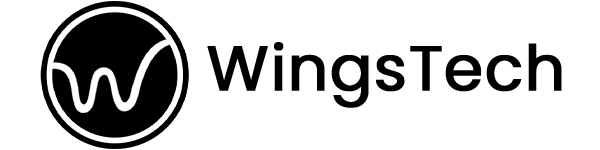Full-Stack Development for the Best Website in 2024!

We’ve all been there. You find the perfect item online, add it to your cart, and turn to checkout. But then, the page takes forever to load. You are frustrated and your willingness to buy disappears when the checkout page loads.
Unfortunately, this scenario is too common. 47% of users will abandon a website if the website does not load speedily. It does not stop there though. Website performance directly affects your SEO and conversion rates. A slow website is the worst enemy of positive user experience.
But we have all read blogs about the importance of Website speed optimization. How is this blog different? This blog promptly highlights the steps to speed up your website via full-stack development methods. This blog focuses on the surface and dives deep into the server-side and code-side systems to ensure your website’s full potential.
Let’s break down the key components step-by-step of full-stack optimization and how they work together to create an amazing website.
Identify the Front-end Bottlenecks
We have talked about website speed, but why does website speed slow things down? Let’s lift the curtain on some important full-stack development points and what they mean – for us non-technical people.
HTTP Request Overloads
Your website’s content is a bunch of boxes that need to be delivered. Every image, script, and stylesheet are separate boxes that need to be downloaded by the user’s browser. The more boxes there are, the longer it takes to get everything delivered and displayed; this, in essence, is ‘excessive HTTP requests’ which we always discuss. By streamlining the number of requests, we can significantly improve loading times.
Image overload
Think of images as suitcases that are filled with content. Large, unoptimized images take a long time to download. It is almost as if your website is lagging around with heavy baggage; this not only frustrates users but eats up your bandwidth as well. Optimizing image sizes and formats – loads the website faster.
Code Optimization
Your website’s code (HTML, CSS, JavaScript) is like the instructions for assembling furniture. Unminified and uncompressed code is like finding those instructions buried under a pile of dirt. It takes time to clear the mess and see what you need. Minifying and compressing code removes unnecessary characters and formatting, which makes the instructions easier for the browser to understand. Thus, your website loads faster.
Render Blocking
Render-blocking JavaScript means those scripts that prevent the browser from displaying any content until the script is downloaded and executed. It is almost like you must wait for the furniture to arrive when the instructions have been sent to you. By strategically loading scripts or using techniques like code splitting, we can make sure that the website’s basic structure is not disrupted. While scripts load in the background, unnecessary waiting times for users stop existing.
These paragraphs do not fully explain the depth and detail of these front-end issues – but if they are sorted, they can significantly improve website performance. It’s a smoother and enjoyable user experience at the end of this road.
Backend Barriers hindering your website performance
Now you have identified the front-end issues, but what about the lingering backend issues with your full-stack development process? A Website’s speed is a two-way street. Let’s shift gears and see how your website can lag – if you do not sort out these issues.
Database Queries
To understand this issue, think of your database as a giant warehouse, holding all your content. Database queries are the instructions that lead you to the exact package you need. Inefficient database queries are like a poorly written map, which does not pinpoint the exact data location. The website takes time to load because the system wastes time searching through irrelevant data and delays the delivery of information to the user’s browser. To avoid this, every full-stack developer must efficiently locate the specific data needed and thus speed things up. You essentially give the system a clear map to find exactly what they are looking for.
Server-side Scripting Issues
Server-side scripts are like the main mechanics, which are working behind the scenes to keep your website functioning. Buggy or inefficient scripts, act as a slow mechanic and take longer to process requests and generate the content that your users would like to see. When you identify these script issues and fix them, your ‘mechanics’ work smoothly and keep the website running amazingly. Just like a skilled mechanic gets the job done quickly, optimized scripts are the best bet for your website running at its peak performance.
Unoptimized Resource Usage (CPU, Memory)
Your website’s server is the power station. It has a limited amount of CPU power and memory to handle user requests. When there is an increased number of user requests, the system is overloaded and hence, it slows everything down. Resource allocation is your best option for ensuring that the server efficiently uses its power. It keeps things running smoothly and users happy. The best full-stack developer knows how to get the power station to distribute the energy effectively, which in turn guarantees a smooth flow of information for users.
Best Full-Stack Development Toolkit for optimizing your website like a Pro!
We know the front-end and back-end bottlenecks, but we have some tools which can save our neck, by keeping the website seamlessly afloat. Let’s look at some of these tools and understand what exactly they do.
Tools for Front-end
- Minifiers and Bundlers: Imagine code as a pile of clothes. Some of them are neatly folded or some are crumpled. Minifiers take that code and remove unnecessary characters and formatting. Your code is neat and tightly bundled, small but complete with essentials. Bundlers combine multiple files into a single package. Due to this, we do not need to make many HTTP requests. Tools like Webpack, and UglifyJS are some good examples of minifiers and bundlers.
- Image Optimization Tools: Large, uncompressed images are like a heavy backpack hanging on your shoulders on a road trip. Image optimization tools are like expert packers, where they compress images without the loss of quality. This reduces download times and keeps the website feeling light and nimble. TinyPNG and Smush are some great examples of image optimization.
- Content Delivery Networks (CDNs): From the name itself, you can guess what these networks do. When a user requests content, the CDN delivers it from the closest location and reduces load times for users. It is almost like having copies of your website readily available closer to your visitors. Some good examples of the best CDN are Cloudflare and Amazon Cloudfront.
- Lazy Loading Libraries: You walk into a library and every book jumps into your hands at once. This could happen with your users too. Lazy loading libraries prevent information overload, by delaying the loading of images and non-critical content. Until it’s needed, the content does not load till the users scroll down the page. This prioritizes the initial page load and makes the website feel more responsive.
- Front-End Performance Testing Tools: Just like a car needs servicing, websites can benefit from regular performance checks. Tools like Google PageSpeed Insights and Lighthouse act as our mechanics and identify areas of improvement; this provides valuable insights for optimizing website speed.
Tools for Back-end
- Database Caching Solutions: Database caching works like a restaurant where a popular dish is always freshly prepared. This reduces the strain on the database itself and speeds up content delivery. It is like having a stack of pre-made dishes ready to serve, which reduces the wait times for visitors. Some great tools are Memcached and Redis, for full-stack developers.
- Query Optimization Tools: Database queries are instructions for finding information in a library. These queries can waste time searching for irrelevant sections. When you analyze how the database executes these queries, you can identify and fix any inefficiencies. These queries point you in the right direction and ensure that the information is found quickly. EverSQL Query Optimizer & APEXSql Plan are some great examples of query optimization tools.
- Server-Side Caching Frameworks: Just like a web browser stores recently visited pages, server-side caching frameworks store frequently requested website content. This reduces the server workload and speeds up content delivery. The server remembers where you looked recently, so it does not have to start from scratch every time you visit the site.
- Back-End Performance Monitoring Tools: Keeping an eye on your server’s health is also crucial. Back-end performance monitoring tools provide real-time insights into a server’s performance. You can identify and address any potential issues before they impact the user experience. It’s like having a dashboard that monitors your website engine.
Wrapping up,
Full-stack development is an intriguing subject, and one of our other blogs explains the basic full-stack technologies in a great way. Full-stack development methodologies deliver a stellar user experience if the website is optimized correctly. If you liked this blog, do let us know and we will write up an intriguing development blog for you!